
wps2019可以双向兼容 Microsoft Office 的文档格式,你可以直接保存和打开 Microsoft Word、Excel 和 PowerPoint 文件;也可以反过来用 Microsoft Office 轻松编辑 WPS 系列文档。经测试,微软新的 docx、xlsx、pptx 等格式打开都非常正常,兼容性很好。
WPS2019政府版本已有四个地区,现分享给大家【更新时间:2019年1月17日】
以下是2019年1月16日收集的WPS相关地区的版本下载地址,具体下载地址如下:
1、广东省
广东省政府机关单位:http://wpspro.support.wps.cn/gov/guangdong/ WPS Office 2016 专用版(10.8.0.6423)
潮州市党政机关单位:http://wpspro.support.wps.cn/gov/guangdong/chaozhou/ WPS Office 2019 专业增强版(11.8.2.8053)
惠州市党政机关单位:http://wpspro.support.wps.cn/gov/guangdong/huizhou/ WPS Office 2019 专业版(11.8.2.7978)
中山市政府党政机关:http://wpspro.support.wps.cn/gov/guangdong/zhongshan/ WPS Office 2016 专业版(10.8.0.6470)
珠海市党政机关单位:http://wpspro.support.wps.cn/gov/guangdong/zhuhai/ WPS Office 2016 专业增强版(10.8.2.6726)
佛山市党政机关单位:http://wpspro.support.wps.cn/gov/guangdong/foshan/ (需要密码才能进入)
茂名市党政机关单位:http://wpspro.support.wps.cn/gov/guangdong/maoming/ WPS Office 2019 专业增强版(11.8.2.8053)
河源市党政机关单位:http://wpspro.support.wps.cn/gov/guangdong/heyuan/ WPS Office 2016 专业版(10.8.2.6837)
揭阳市党政机关单位:http://wpspro.support.wps.cn/gov/guangdong/jieyang/ WPS Office 2016 专业版(10.8.0.6423)
肇庆市党政机关单位:http://wpspro.support.wps.cn/gov/guangdong/zhaoqing/ WPS Office 2016 专业增强版(10.8.2.6613)
2、重庆市
重庆市政府机关单位:http://wpspro.support.wps.cn/gov/chongqing/ WPS Office 2016 专用版(10.8.2.6762)
铜梁区党政机关单位:http://wpspro.support.wps.cn/gov/chongqing/tongliang/ WPS Office 2019 铜梁区党政机关专业版(11.8.2.8053)
巴南区党政机关单位:http://wpspro.support.wps.cn/gov/chongqing/banan/ WPS Office 2016 专业增强版(10.8.2.6837)
沙坪坝区政府机关单位:http://wpspro.support.wps.cn/gov/chongqing/shapingba/ WPS Office 2016 专用版(10.8.2.6837)
荣昌区政府机关单位:http://wpspro.support.wps.cn/gov/chongqing/rongchang/ WPS Office 2016 专业版(10.8.0.6206)
云阳县政府机关单位:http://wpspro.support.wps.cn/gov/chongqing/yunyang/ WPS Office 2016 专业版(10.8.2.6726)
奉节县政府机关单位:http://wpspro.support.wps.cn/gov/chongqing/fengjie/ WPS Office 2016 专业增强版(10.8.0.6206)
巫溪县党政机关单位:http://wpspro.support.wps.cn/gov/chongqing/wuxi/ WPS Office 2016 专业版(10.8.0.6206)
秀山县党政机关单位:http://wpspro.support.wps.cn/gov/chongqing/xiushan/ WPS Office 2016 专用版(10.8.2.6666)
3、海南省
海南省党政机关单位:http://wpspro.support.wps.cn/gov/hainan/ WPS Office 2016 专业版(10.8.2.6784)
三亚市党政机关单位:http://wpspro.support.wps.cn/gov/hainan/sanya/ WPS Office 2016 专业版(10.8.2.6784)
4、云南省
云南省党政机关单位:http://wpsupdate.ynxgj.gov.cn:21009/wps_download/index.html WPS Office 2016 专业增强版(10.8.2.6837)
5、山东省
山东省部分省级预算单位:http://wpspro.support.wps.cn/gov/shandong/ WPS Office 2016 专业版(版本号:10.8.2.6726)
德州市党政机关单位:http://wpspro.support.wps.cn/gov/shandong/dezhou/ WPS Office 2016 专业版(版本号:10.8.2.6837)
日照市党政机关单位:http://wpspro.support.wps.cn/gov/shandong/rizhao/ WPS Office 2016 专业版(版本号:10.8.2.6948)
莱芜市党政机关单位:http://wpspro.support.wps.cn/gov/shandong/laiwu/ WPS Office 2016 专业版(版本号:10.8.2.6870)
烟台市党政机关单位:http://wpspro.support.wps.cn/gov/shandong/yantai/ WPS Office 2016 专业版(版本号:10.8.2.6726)
枣庄市党政机关单位:http://wpspro.support.wps.cn/gov/shandong/zaozhuang/ WPS Office 2016 专业版(版本号:10.8.2.6949)
国家税务总局山西省税务局:http://wpspro.support.wps.cn/gov/shanxi/shuiwu/ WPS Office 2016 专业版(10.8.0.6423)
6、山西省
晋城市政府机关单位:http://wpspro.support.wps.cn/gov/shanxi/jincheng/ WPS Office 2016 专业版(10.8.0.6870)
运城市党政机关单位:http://wpspro.support.wps.cn/gov/shanxi/yuncheng/ WPS Office 2016 运城市党政机关专用版(10.8.0.6058)
7、广西省
广西省党政机关单位:http://wpspro.support.wps.cn/gov/guangxi/ WPS Office 2016 专用版(10.8.2.6666)
8、吉林省
吉林市党政机关单位:http://wpspro.support.wps.cn/gov/jilin/ WPS Office 2016 专用版(10.8.0.6501)
9、湖南省
长沙市党政机关单位:http://wpspro.support.wps.cn/gov/hunan/changsha/ WPS Office 2016 专业版(10.8.0.6058)
10、四川省
四川省政府机关单位:http://wpspro.support.wps.cn/gov/sichuan/ WPS Office 2016 专业版(10.8.2.6784)
成都市党政机关单位:http://wpspro.support.wps.cn/gov/sichuan/chengdu/ WPS Office 2016 专业版(10.8.0.6058)
雅安市党政机关单位:http://wpspro.support.wps.cn/gov/sichuan/yaan/ WPS Office 2016 专业版(10.8.0.6058)
广元市教育行业:http://wpspro.support.wps.cn/gov/sichuan/guangyuan/ WPS Office 2016 广元市教育专用版(10.8.0.6253)
11、辽宁省
辽宁省直机关政府单位:http://wpspro.support.wps.cn/gov/liaoning/ WPS_Office_2016_辽宁省直机关政府专用版
沈阳市党政机关单位:http://wpspro.support.wps.cn/gov/liaoning/shenyang/ WPS Office 2013 专业增强版(9.1.0.5026)
12、黑龙江省
黑龙江省直党政机关:http://wpspro.support.wps.cn/gov/heilongjiang/ WPS Office 2016 专业版(版本号:10.8.2.6870)
大庆市党政机关单位:http://wpspro.support.wps.cn/gov/heilongjiang/daqing/ WPS Office 2016 专业版(版本号:10.8.2.6666)
绥化市党政机关单位:http://wpspro.support.wps.cn/gov/heilongjiang/suihua/ WPS Office 2016 专业版(版本号:10.8.2.6784)
13、福建省
福建省党政机关单位:http://wpspro.support.wps.cn/gov/fujian/ WPS Office 2016 福建省直试用版(10.8.0.6501)
泉州市党政机关单位:http://wpspro.support.wps.cn/gov/fujian/quanzhou/ WPS Office 2016 专业增强版(10.8.0.6058)
福州市党政机关单位:http://wpspro.support.wps.cn/gov/fujian/fuzhou/ WPS Office 2016 专业增强版(10.8.0.6058)
厦门市党政机关单位:http://wpspro.support.wps.cn/gov/fujian/xiamen/ WPS Office 2016 专业版和专业增强版(10.8.0.6501)
14、江西省
江西省党政机关单位:http://wpspro.support.wps.cn/gov/jiangxi/ WPS Office 2016 江西省电子政务专版(10.8.0.6294)
15、西藏自治区
西藏自治区党政机关单位:http://wpspro.support.wps.cn/gov/xizang/ WPS Office 2016 专业版(10.8.2.6666)
16、北京市
西城区政府机关单位:http://wpspro.support.wps.cn/gov/beijing/xicheng/ WPS Office 2016 专业版(10.8.0.6253)
平谷区政府机关单位:http://wpspro.support.wps.cn/gov/beijing/pinggu/ WPS Office 2016 专业版(10.8.2.6726)
石景山区党政机关单位:http://wpspro.support.wps.cn/gov/beijing/shijingshan/ WPS Office 2016 专业版(10.8.0.6058)
17、安徽省
六安市政府机关单位:http://wpspro.support.wps.cn/gov/anhui/liuan/ WPS Office 2016 专业增强版(10.8.0.6253)
18、湖北省
武汉市党政机关单位:http://wpspro.support.wps.cn/gov/hubei/wuhan/ WPS Office 2016 专业增强版(10.8.2.6837)【感谢 @龙门飞假 提供的信息】
19、各其他企业单位
中国能源建设股份有限公司:http://wpspro.support.wps.cn/enterprise/ceec/ WPS Office 2016 专业增强版(10.8.2.6784)
中国铁建:http://wpspro.support.wps.cn/enterprise/crcc/ WPS Office(10.8.0.6470)
石家庄市人力资源和社会保障局:http://www.sjzrs.gov.cn/col/1515 … /1518329562990.html WPS Office 2016 专业版(10.8.0.5562)【感谢@许普通 提供信息 】
20、使用技巧
把那行xxxx单位的字去了的方法:
\Program Files (x86)\Kingsoft\WPS Office\11.8.2.8053\oem
替换图片就行了
WPS Office简单去广告方法:
首先打开控制面板,假装要卸载wps.然后卸载,wps会问你卸载原因。这时候你就选择广告太多。这时候会弹出彻底关闭广告的弹窗。
20、KEY:
序列号1 :9DP6T-9AGWG-KWV33-9MPC8-JDCVF;
序列号2:THUV2-32HH7-6NMHN-PTX7Y-QQCTH
wps专业版R7AKQ-KLBXV-RNX3F-BPACQ-NQDGE
安装序列号:R7AKQ-KLBXV-RNX3F-BPACQ-NQDGE
资
源
下
载
文件名称:wps2019专业破解版大全,wps2019注册码,序列号
下载地址:百度网盘
资源来源:网络收集
提示:网盘资源均收集于网络,只作学习和交流使用,版权归原作者所有,请在下载后24小时之内删除!若作商业用途,请到原网站购买,由于未及时购买和付费发生的侵权行为,与本站无关。





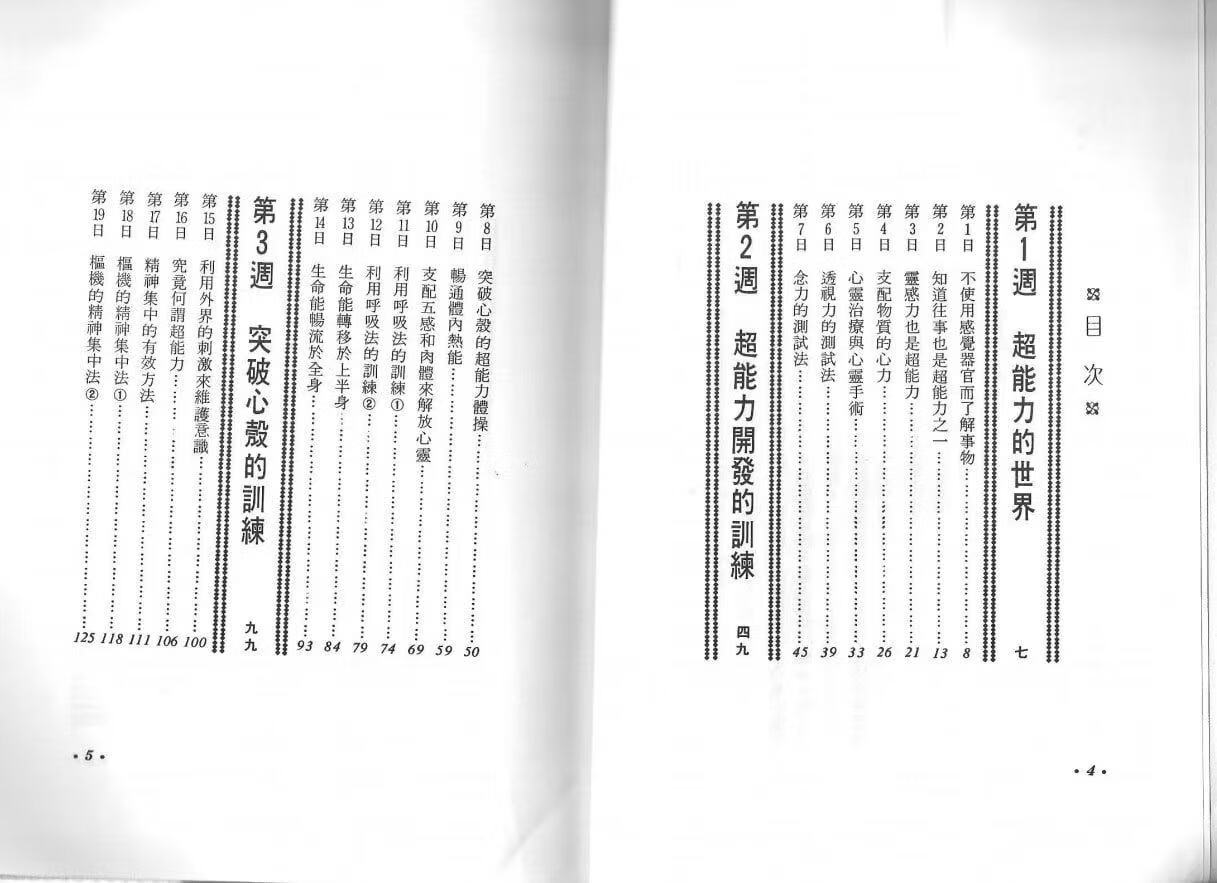
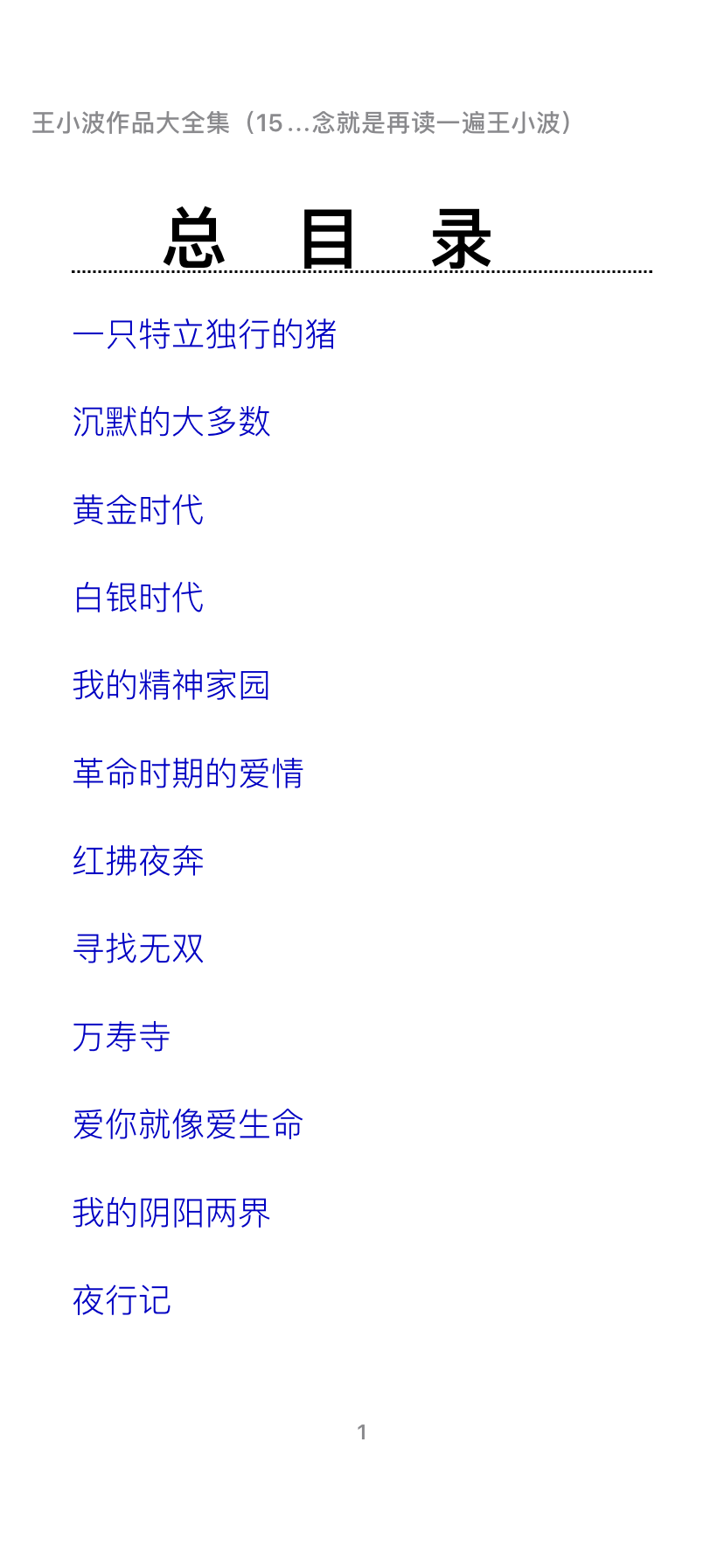
请先 !